This is what the valance over my sink looked like before.
Kinda plain and that clock just SCREAMS 70's.
I used my trusty MS Picture It! 99 to make a mock up of what I wanted my valance to look like.
The clock has to stay. It is not easy to find a clock that will fit in that space and yet be big enough to see clearly from across the room. I know 'cause I've been looking for years!
So, here is the clock before. This is the 2nd redo of this clock. Love those yellow numbers! Look at the original color on the inside. That matched the 70's print paneling that used to be in the kitchen, before we reinsulated the walls and put up drywall. Now the walls are a calm Antique White.
Again I used MS Picture It! to make a new clock face. I scanned in the old clock face and added new numbers in black and a script font over the positions of the old numbers.
Moved the old face down and you can see a beautiful clock face.
Added a homemade paper color to the background.
Lightened the background and deleted the old clock face.
Printed it out on matte photo paper with a borderless edge.
In the meantime, I primed the green of the clock case with Zinsser BIN primer, because I didn't think the lighter color would cover the green in less than 3-4 coats. I used one of those cheap glue brushes to apply the primer, 'cause that stuff needs to be cleaned with ammonia and I'm not sure I want to do that with my good Purdy brushes. If nothing else, I can just toss the cheap brush, but I'll probably use it for glue.
I painted it with acrylic paint, the color "Linen", with my 1" Purdy brush.
This is my first project using my new Silhouette SD
After measuring the valance from each side to the clock, subtracting an inch on the ends and next to the clock, I used the software program that came with the silhouette to map out my design.
Now, you can print it out the way it is on the screen, and it will do up to 39", but the vinyl is so expensive, that I put all my characters on a 9x11 page and cut them out separately. It was a little more labor intensive, but I didn't waste all that extra vinyl. I just kept referring back to my layout to see where I needed to put each phrase.
I taped off the sides, top and bottom, to keep things level; then applied my phrases where the needed to be.
Here is the after. Now that the clock is cleaned, it's much harder to get a clear pic without the flash reflecting off the glass. I think it dresses up the area and am pleased with how it turned out.
Linking to:






















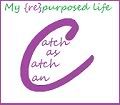





You go girl. I am super impressed you figured out the program and how to do that already. Do you love it or what??? Have you gotten the magnets as a thank you yet? They should have come today or tomorrow at the latest.
ReplyDeleteHi! I am a new follower from today's blog hop. I am looking forward to reading more of your blog. Come check out my new blog hop Thrifty Thursdays.
ReplyDeleteJohnnie
Wow. Looks like a lot of work, and it turned out great! Thanks for visiting my blog!
ReplyDeletewww.uvinyl.blogspot.com
It is very interesting good one. I am a new follower from Thrifty Thursday blog hop. Hope you can stop by my place. Thanks.
ReplyDeleteI love it!! It looks amazing! Great job! :)
ReplyDeleteGreat job, looks so beautiful:))
ReplyDeleteThanks for stopping by.The Raised design I make with stenicil. You can look, on right sidebar on my blog Tutorial-Shabby chic box.
Hugs, Biljana
wow! love it all, especially your thriftiness by saving the vinyl that way!
ReplyDeletegail
Wow! Great job! Thanks for linking up to Thrilling Thursday @ Paisley Passions :) Hope you stop by again soon.
ReplyDeleteWow, very oeiginal! Thanks for sharing!
ReplyDeletedid you fid it easy to use or hard? it took me a while and the manual wasn't very helpful. but eventually i got it!
ReplyDelete